Four points to note when using power connectors
The power connector generally consists of a plug and a socket, wherein the plug is also called a free-end connector and the socket is also called a fixed connector. The connection and disconnection of the circuit is achieved through plugs, sockets and insertion and extraction, thus various connection methods of plugs and sockets are produced.
This is known to many operators. The following is an analysis of the precautions in use:
1、Termination
1)When terminating the power connector, the termination and inspection should be carried out strictly in accordance with the corresponding termination specifications or requirements, and the termination should be carried out according to the corresponding contact number.
The maximum insulation thickness between the selected cables and wires should match the distance between the contacts, and the cable cores should match the contact terminals. When crossing or paralleling between contacts, the diameter of the twisted multi-strand cores should be considered, and crossing or paralleling between the contact crimping holes is prohibited;
2)When welding, you should choose a soldering iron with corresponding power according to the bare wire diameter. The welding time of each contact piece should generally not exceed 5s. Care should be taken not to allow the flux to penetrate into the insulator to avoid reducing the insulation resistance of the product.
3)When cleaning the power connector (including the cleaning of the contact parts), you can use a silk cloth dipped in anhydrous ethanol and use it after drying. It is not allowed to use chemical solvents such as acetone that have a harmful effect on the power connector.
4)When the power connector is not plugged in, it must be covered with a matching protective cover or other dust-proof measures must be taken.
2、Check before plugging in
1)The model, code, number, plug position and direction of the power connector should comply with the requirements of the design and process documents.
2)The tail cover is not loose and the binding is not falling off
3)The cable bundle or wires at the rear cover have no dead bends and the outer skin is not damaged.
4)The shielding ground wire is not broken and the welding piece connected to the shell is not loose.
5)The power connector housing and docking interface should be free of deformation, cracks, thread wear, loose or defective fasteners, and coating shedding.
6)The locking device should be intact.
7)For power connectors with sealing rings, the sealing rings should be intact.
8)No extra objects are allowed in the interface (insulator surface, jack)
9)The pins and sockets should not be skewed, deformed or have other defects.
10)The surface of the insulator at the root of the pin should not be cracked or bulged, and there should be no falling metal debris
11)The pins and sockets should not have obvious retraction or protrusion. Compared with the normal pins and sockets on the same plane, the distance of retraction or protrusion should generally not be greater than 0.5mm. Otherwise, check whether the pins or sockets are properly assembled or retracted.
3、Plug and unplug operation
1)Before plugging, you should confirm whether the code of the plug and socket to be plugged, the "shape" of the interface, the "positioning key and slot" at the interface, "positioning color code", "locking pin and slot", "positioning screw and screw hole" are consistent, and accurately position them.
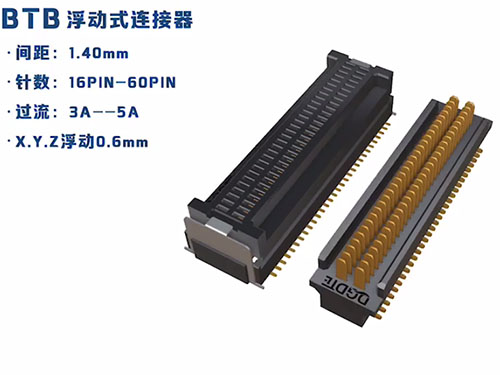
2)When pushing or screwing in the power connector, the mating surfaces of the plug and the socket should be aligned parallel to each other and the cable or wire should be straightened. Then the lock sleeve should be gently pushed in or slowly screwed into place along the axis and locked. If the two mating surfaces are found to be skewed, the positioning is inaccurate, the hand feels tighter than normal, or there is an abnormal feeling such as obstruction, the operation should be stopped, the connector should be pulled outward along the axis and the status should be checked. After the fault is eliminated, it can be reconnected. Special auxiliary tools are allowed for plugging and unplugging.
3)When tightening the tail cover of the plug or socket, the cable or wire at the tail cover outlet cannot rotate.
4)When blind plugging, it is recommended to use lighting and visual equipment (such as micro cameras or endoscopes and monitors, etc.) to monitor the blind plugging process. Perform blind plugging operations without lighting and monitoring equipment. Use your fingers to feel the corresponding features of the interface to be plugged, then plug it into place and lock it.
5)During the locking operation, if it is found that the locking cannot be done normally, it should be unplugged and checked in time. After the inspection is correct, plug and lock according to the regulations.
6)For power connectors with thick and hard cables, the cables should be fixed to prevent the cables from sagging and causing the power connectors to be unable to be unplugged and damaged.
7)After the power connector is plugged in and locked, the cable at the tail cover outlet should be kept in a naturally stretched state, and the starting point of the cable bend should generally be more than 30mm away from the tail cover outlet. Unless otherwise specified, when bending, the inner bending radius of the cable should generally be no less than 4 times the outer diameter of the cable
8)When plugging or unplugging the power connector, hold the main body to plug or unplug it. Do not hold the cable or wire outside the tail cover to operate.
4、Testing
1)When testing cables or electronic equipment, the probes should meet the requirements. It is strictly forbidden to use test leads or copper wires to directly test to prevent the power connector jack from being enlarged or the inner wall from being damaged or the pin from being crooked.
2)Before testing the connection between the test cable and the power connector on the electronic device, check the power connector (plug and socket) on the test cable. If there is any damage to the appearance, rust on the pin (hole), distortion of the pin, deformation of the socket, dust pollution, broken wire, or broken shielding wire, do not connect.
3)The plugging and unplugging of the power connector during the test should generally be done after the power is disconnected and the connector has been idle for at least 3 minutes. It is forbidden to plug and unplug the power connector while it is powered on.
4)After the model and product electrical performance tests are completed, if the power connector is not separated for a long time, the power connector should be protected according to the requirements of the design and process documents. The locking device of the power connector should not be loosened when protecting it.
5、Storage
The power connector should be stored in an environment with a temperature of -10 to +40°C, a relative humidity of no more than 80%, and no acid, alkali or other corrosive gases.